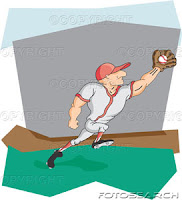This is a guide to download and build the stable version of XBMC 11.0 Eden with MythTV 0.25 support. By stable, I mean a stable build of XBMC. The connection between XBMC and Mythtv still has some issues, but works good enough until a better solution is in place.
These are instructions for an Ubuntu-based system. You may have to adapt the instructions for your own distro/OS. These same steps were originally posted in the bug report at: http://code.google.com/p/mythbox/issues/detail?id=208
Step 1: Prepare your system
sudo add-apt-repository ppa:team-xbmc/ppa
sudo apt-get update
sudo apt-get install git
sudo apt-get build-dep xbmc
sudo apt-get update
sudo apt-get install git
sudo apt-get build-dep xbmc
Step 2: Get the source
- Based off of: http://wiki.xbmc.org/index.php?title=HOW-TO:Compile_XBMC_for_Linux
- This assumes your working in ~/xbmc-build
XBMC
Download the source
mkdir ~/xbmc-build
cd ~/xbmc-build
git clone -b Eden https://github.com/xbmc/xbmc.git
cd xbmc
cd ~/xbmc-build
git clone -b Eden https://github.com/xbmc/xbmc.git
cd xbmc
Patch with Mythtv 0.25 updates
git cherry-pick 3eda5d30bf
git cherry-pick f0d16e9bfd
git cherry-pick bc11fbd0a2
git cherry-pick d03b4fd7dc
git cherry-pick c7452cf768
git cherry-pick 4a45a079f8
git cherry-pick fc79d7b6c6
git cherry-pick 69d55b4700
git cherry-pick e57db292f1
git cherry-pick 01cc2a7994
git cherry-pick 93a569ba24
git cherry-pick f0d16e9bfd
git cherry-pick bc11fbd0a2
git cherry-pick d03b4fd7dc
git cherry-pick c7452cf768
git cherry-pick 4a45a079f8
git cherry-pick fc79d7b6c6
git cherry-pick 69d55b4700
git cherry-pick e57db292f1
git cherry-pick 01cc2a7994
git cherry-pick 93a569ba24
Mythbox
cd ~/xbmc-build
git clone https://github.com/mitchcapper/mythbox.git
# The following assumes you have an existing ~/.xbmc folder.
rm -rf ~/.xbmc/addons/script.mythbox
ln -s ~/xbmc-build/mythbox ~/.xbmc/addons/script.mythbox
git clone https://github.com/mitchcapper/mythbox.git
# The following assumes you have an existing ~/.xbmc folder.
rm -rf ~/.xbmc/addons/script.mythbox
ln -s ~/xbmc-build/mythbox ~/.xbmc/addons/script.mythbox
Step 3: Build XBMC
cd ~/xbmc-build/xbmc
./bootstrap
./configure
make -j2 # the 2 indicates dual-core
sudo make install
./bootstrap
./configure
make -j2 # the 2 indicates dual-core
sudo make install